Kuali Build is a web-based software suite that enables SPAR to design and deploy electronic apps and forms supporting the needs associated with managing the sponsored programs portfolio at SCSU. The software allows us to customize and automate workflow for internal approvals, export data in PDF and Excel formats, and automate notifications to keep faculty informed. Security is controlled by the single sign-on functions using your SCSU login credentials.
Access Kuali Build
Please use either Google Chrome or Mozilla Firefox for the best results. If you have any issues accessing Kuali Build, please contact SPAR.
About Kuali Build
Kuali Build has radically improved the way in which SPAR operates and communicates with the wider campus by eliminating paper-based processes and combining multiple shadow systems into a state-of-the-art electronic, integrated, single-sign-on portal to manage the SCSU Sponsored Programs enterprise from idea to archive. The Kuali Build dashboard is an efficient and effective website to monitor form approval status and provide quality control on input data, thus reducing errors. Kuali Build is intended to save faculty and SPAR administrative personnel a significant amount of time, eliminating errors and delays due to lost forms.
SPAR now uses Kuali Build to support all of the following processes:
- Pre-award proposal development, including approval routing for submission to external sponsors
- RSAC, Faculty Development, and Faculty Senate project applications, final reports, and no-cost extension requests
- Negotiation tracking for incoming grants and contracts
- Post-award profiles for all Banner indexes managed by SPAR, including contract documents and invoicing
- Financial Conflict of Interest (FCOI) disclosures for selected Federal sponsors; please view SCSU's current FCOI process description here
- After-the-fact payroll expense reports for personnel services paid from grants
- Most post-award procedures, including the following:
- Hiring of grant personnel (undergraduate and graduate student workers or university assistants)
- Submission and routing of faculty 10.12 Supplemental Pay forms, including time and effort report forms
- P-card purchasing requests on active grants
- Communications with key financial units, including Human Resources and Payroll
Kuali Build Dashboard
At the center top of the page, you will see the following options.
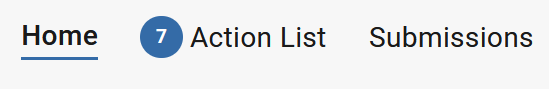
Home
Displays icons for any published apps that are available.
Action List
Dsplays links to any specific forms that are awaiting your approval.
Submissions
The submissions list displays both saved drafts of initiated forms and provides access to forms you have already submitted.
