
Guidelines
The Registrar's Office sends the annual call for classes in October for departments to submit their schedules.
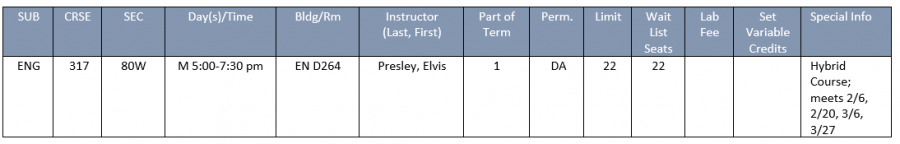
Here are some helpful tips that will assist the Dean's Review and Registrar's implementation of your schedule:
| Section Building Guidelines | |
|---|---|
| EDITING | Please do not change, create, or copy a CRN as each section has a specific CRN Make all edits in RED to so we know what changed Highlight all new sections YELLOW in and leave CRN blank Make all deletions of section/section information using |
| SEC | Enter Section Number in succession 01, 02, 03, etc. W Courses add a 'W' ex. 01W. |
| DAY(S)/TIME | Enter Standard Time from Drop Down or over-write for labs or non-standard sections. Note: All Online Sync must have a day and time assigned |
| BLDG/RM | Assign sections to your allotted classrooms and labs. Use drop down to assign Online Sync and Online Async. |
| PART OF TERM | 1 = Full Term F8W = First 8 Weeks S8W = Second 8 Weeks |
| PERM. | DA = Department Advisor DC = Department Chair DR = Disability Resources IS = Instructor |
| WAIT LIST LIMIT | Set the # of wait list seats for each section or leave blank. |
| LAB FEE | Indicate the BOR approved lab fees for any applicable section. |
| CREDITS | Indicate the SET amount of credits only if this is a variable credit course. |
| SPECIAL INFO | This information is displayed to students in the schedule search, if not applicable, leave blank. Common examples:
|